Duplicating eForms
Users can also create eForms by duplicating the existing eForms.
Click E-Forms from the navigation menu. The E-Forms page appears.
Click the ellipses corresponding to the preferred eForm.
Click Copy.
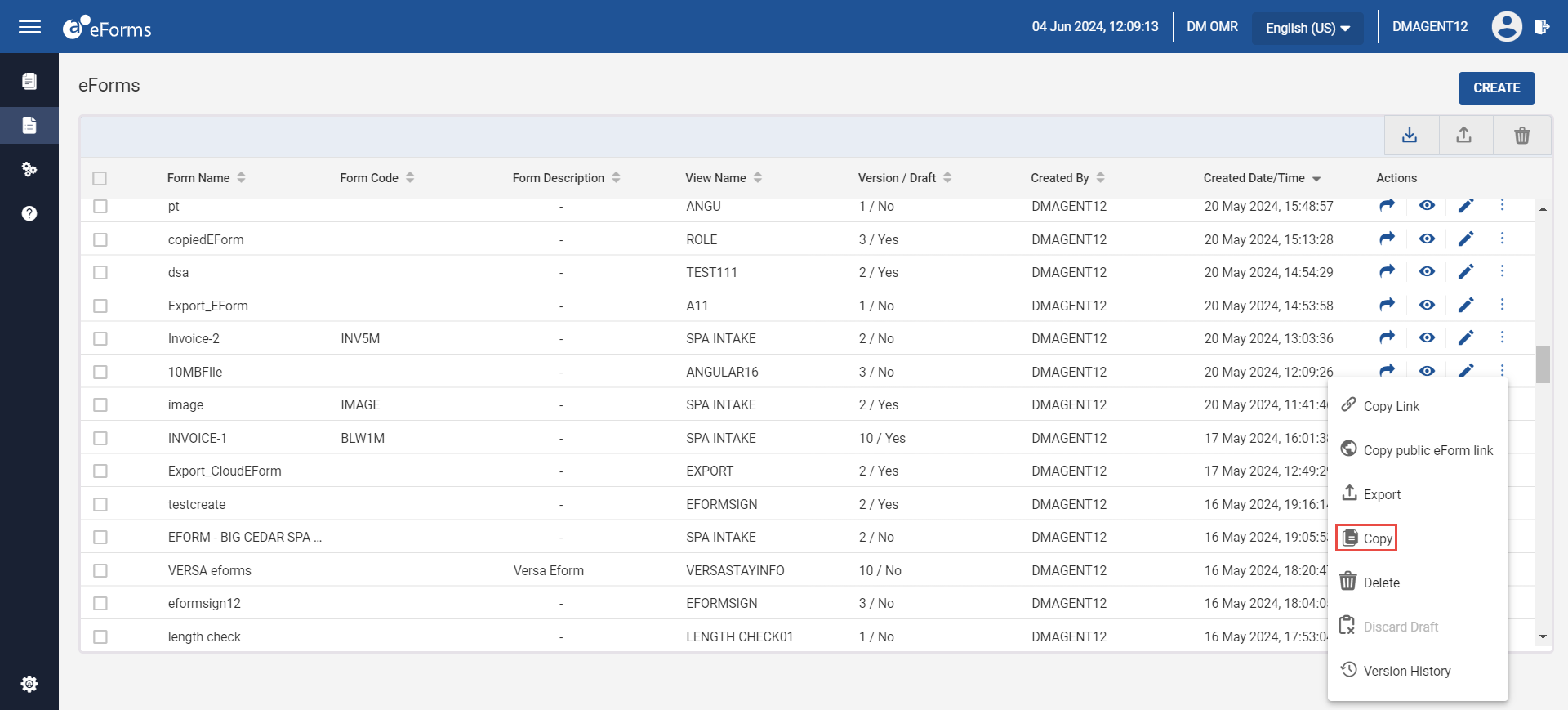
The selected eForm is displayed.
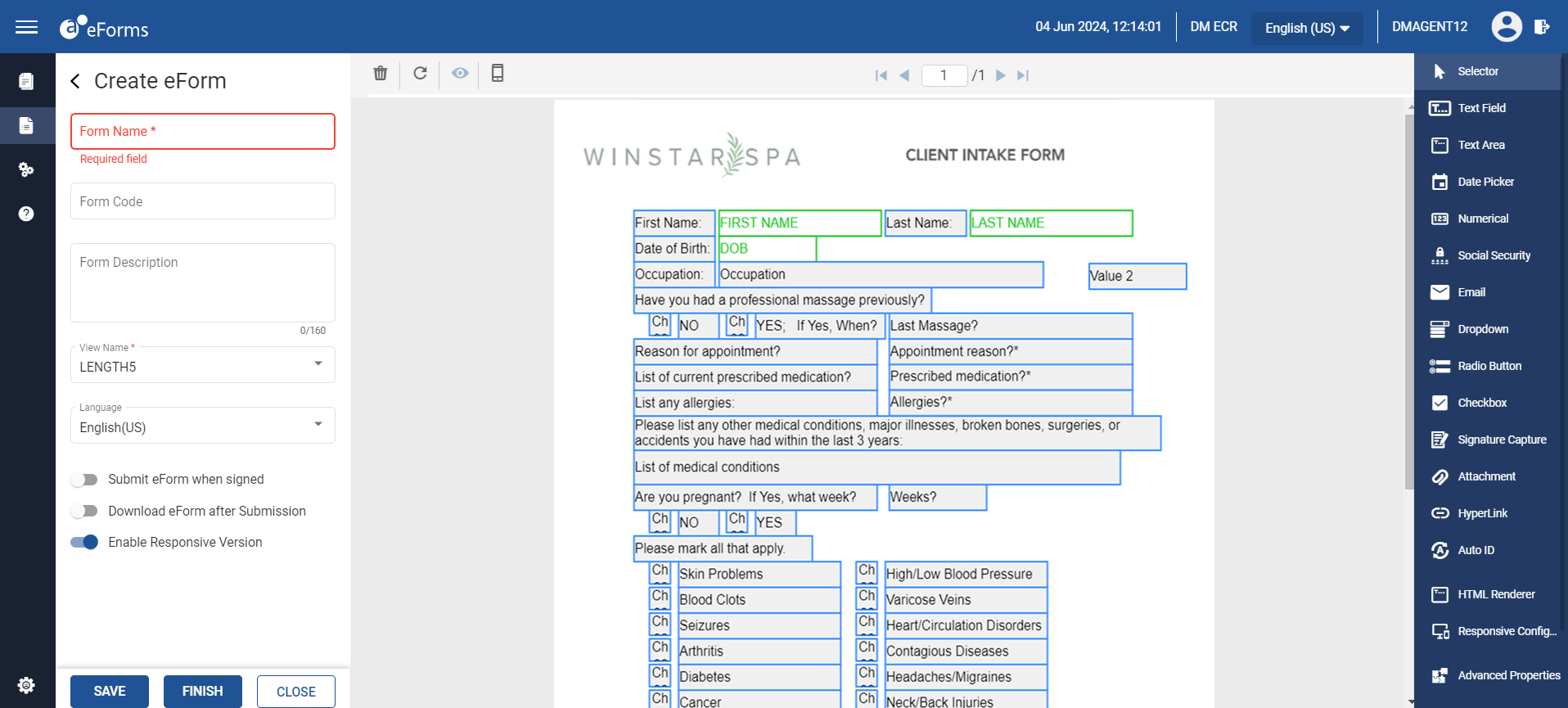
Add/Modify the preferred details as required.
Click Save to save the eForm as draft.
OR
Click Finish to finalize the eForm and store a version of the same in Version History.
OR
Click Close to close the eForm.